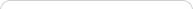
 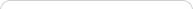
 |
The Research Basis for SketchpadDescribed here is an overview of the extensive research that supports using dynamic geometry, and particularly The Geometer’s Sketchpad, in teaching and learning. The Geometer’s Sketchpad is a proven Dynamic Geometry tool for elementary, middle school, and high school, giving teachers and students a visual way to explore the range of mathematical ideas and representations.1 Teachers across the country have called it “the most valuable software for students.”2 Today’s youngest students are excited by software and use Sketchpad like real mathematicians, to explore, reason, discover, and explain their work in mathematical language.3 Teachers know that bringing a strong visual component to mathematics is key to understanding for all students,4 and indispensable for students challenged by language learning and cognitive issues.5 Using Sketchpad in the classroom is a way of meeting those needs.6 The computer display is a striking focal point for collaboration and group discussion, and for learning mathematical terminology.7 By dragging points and other math objects on-screen in Sketchpad, students overcome the limitations of static textbook images and the misconceptions they can develop from seeing only a few cases.8 Dragging immediately shows what works and what doesn’t, a feedback process that encourages imagination and error correction. Students use that feedback to form conjectures and connect mathematical ideas, as well as to understand the all-important distinction between inexact drawing and constraint-driven construction of objects that will behave according to defined properties.9 In Sketchpad activities, the operational processes of arithmetic and algebra themselves become structural objects, an important abstract leap that students need to experience if they are to move up in mathematical and problem-solving ability10 and develop the ability to reason theoretically.11 To cover the content standards of patterns, functions, algebra, modeling, statistics, and data analysis, hundreds of Sketchpad activities are available, already correlated to standards and textbooks in general use. Using Sketchpad, students circumvent routine operations and computation and are able to concentrate on the features of graphs, the components of modeling, and trends in data. Activity sheets can serve both as guides and as assessments.12 The process standards of problem-solving, communication, reasoning, and proof are all advanced by the interactive nature of Sketchpad as students use its dragging function and menus to generalize and work inductively.13 Working in a Dynamic Geometry environment is enough to convince students of the truth of their conjectures, launching their abilities to move up in sophistication and work forward from explanation to justification and proof.14 Sketchpad’s integration of visual and numerical representations supports students’ constructions of meaning and connects shape and number.15 In preparing students for the world, teachers increasingly understand the importance of modeling, which provides a rich arena for students’ mathematical development,16 transcending example-based processes and linking the real-world situation to the mathematical process.17 Sketchpad permits the study of real-world situations, via imported photos as diverse as flowers and telescopes. Especially important to elementary teachers, virtual manipulatives are easier to use, and help students bridge the gap from physical objects through representational forms to abstract thought. They also improve achievement and enable teachers to differentiate instruction.18 Just as teaching for meaning has positive effects on student learning, retention, and inquisitiveness,19 teaching with technology, specifically Dynamic Geometry, is shown to improve mathematics performance.20 But it is not only about right answers. With Sketchpad, teachers have a window into students’ understanding. They can see students’ thought processes as they drag objects on-screen and hear them reach consensus about meaning. They witness students becoming owners of their own learning and using each other as instructional resources. They get information they can use to move learners forward. This is formative assessment, enabling real-time modification of teaching and learning activities that can double learning rates.21 Students enjoy Sketchpad for its visual interest, animation, and interactivity, which have an effect on their motivation and confidence, reducing math anxiety and boredom.22 Teachers can choose Sketchpad activities that help weaker learners23 and count on Dynamic Geometry to help develop each individual’s confidence in his or her ability to successfully perform and solve problems.24 Students are willing to work longer, and they recognize the power of mathematics and may be open to further study.25 Teachers have found Sketchpad activities effective for their ‘low-ability’ or ‘learning difficulty’ or even disabled students,26 by offering individual feedback, multiple representations, and the ability to work at an individual’s own pace, but they also recognize that Sketchpad facilitates challenge as well, supporting a tendency to go beyond the confines of a problem and pose extensions.27 Working with Sketchpad is equally positive for teachers28 and it can be configured to suit a wide range of learning modes, from step-by-step activities to open-ended explorations.29 Teachers can assign individual or group projects in a computer lab or use an overhead projector or classroom computer in a whole-class demonstration to save time and overcome access issues.30 Sketchpad can replace and enhance textbook lessons without adding to what is already a full curriculum.31 The powerful search features of Sketchpad LessonLink™ give easy access to more than 500 Sketchpad activities and demonstrations for grades 3 to 12. It makes sense to start students with a fluent tool that they can grow with into high school, one they can use knowledgeably and confidently to make their mathematical education rewarding, lasting, and enjoyable.32 This is just a brief summary of the research that supports using The Geometer's Sketchpad as a teaching and learning tool. You can view more research here. Additional Recommended ReadingBattista, M. and Borrow, C. (1997). Shape Makers: A computer microworld for promoting dynamic imagery in support of geometric reasoning. Proceedings of the Nineteenth Annual Meeting, North American Chapter of the International Group for the Psychology of Mathematics Education, Volume 2, October 18–21, 1997, pp. 571–578. Furner, J. M. and Marinas, C. A. (2007). Geometry sketching software for elementary children: Easy as 1, 2, 3. Eurasia Journal of Mathematics, Science & Technology Education, 3 (1) 83–91. Kasten, S. and Sinclair, N. (2008). Using dynamic geometry software in the mathematics classroom: What activities teachers choose to use and why. In review: submitted to International Journal for Technology in Mathematics Education (IJTME). Reimer, K. and Moyer, P. S. (2005). Third-graders learn about fractions using virtual manipulatives: A classroom study. Journal of Computers in Mathematics and Science Teaching, 24 (1), 5–25. Sinclair, N. and Crespo, S. (2006). Learning mathematics in dynamic computer environments. Teaching Children Mathematics, 12 (9), 436–444. Yu, P. and Barrett, J. (2005). Discourse and prototype development among middle school students in a dynamic geometry environment. Proceedings of the 27th Annual Meeting of the North American Chapter of the International Group for the Psychology of Mathematics Education. NotesFor full citations, see References that follow.
ReferencesAlmeqdadi, F. (2000). The effect of using The Geometer’s Sketchpad (GSP) on Jordanian students’ understanding of geometrical concepts. Proceedings of the International Conference on Technology in Mathematics Education. July 2000. (ERIC Document Reproduction Service No. ED 477317). Cited in Furner & Marinas, 2007. Archavi, A. (2003). The role of visual representations in the learning of mathematics. Educational Studies in Mathematics, 52, 215–241. Arzarello, F., Olivero, F., Paola, D., and Robutti, O. (2002). A cognitive analysis of dragging practices in Cabri environments. Zentralblatt für Didaktik der Mathematik, 34 (3), 66–72. Battista, M. and Borrow, C. (1997). Shape Makers: A computer microworld for promoting dynamic imagery in support of geometric reasoning. Proceedings of the Nineteenth Annual Meeting, North American Chapter of the International Group for the Psychology of Mathematics Education, Volume 2, October 18–21, 1997, pp. 571–578. Becker, H. J., Ravitz, J. L., and Wong, Y. T. (1999). Teaching, learning and computing: 1998 national survey. Cited in Kasten & Sinclair, 2008. Available: http://www.crito.uci.edu/tlc/findings/computeruse/report_3_pdf_rev.pdf. Christou, C., Mousoulides, N., Pittalis, M., and Pitta-Pantazi, D. (2005). Problem solving and problem posing in a dynamic geometry environment. The Montana Mathematics Enthusiast (TMME), 2(2), 125–143. Clements, D. H. and Battista, M. T. (1992). Geometry and spatial reasoning. In Handbook of Research on Mathematics Teaching and Learning, D. A. Grouws (Ed.), pp. 420–464. New York: Macmillan. Dix, K. (1999). Enhanced mathematics learning: Does technology make a difference? Mathematics Education Research Group of Australasia (MERGA) 22, 192–199. Dixon, J. K. (1995). English language proficiency and spatial visualization in middle school students’ construction of the concepts of reflection and rotation using “The Geometer’s Sketchpad.” Dissertation Abstracts International. Publication No. AAT 9607507. English, L. D. (2006). Mathematical modeling in the primary school: Children’s construction of a consumer guide. Educational Studies in Mathematics, 63, 303–323. Furner, J. M. and Marinas, C. A. (2007). Geometry sketching software for elementary children: Easy as 1, 2, 3. Eurasia Journal of Mathematics, Science & Technology Education, 3 (1) 83–91. Goldenberg, E. P. (2000). Thinking (and talking) about technology in math classrooms. Issues in Mathematics Education, The K-12 Mathematics Curriculum Center, Education Development Center, Inc., 1–8. Hannafin, R. D. (2001). Learning with dynamic geometry programs: Perspectives of teachers and learners. Journal of Educational Research, 92 (1), 3–12. Cited in Isiksal & Askar, 2005. Hart, E. (Ed.) (2004). Research supporting NCTM–Standards–based mathematics education reform. Mathematically Sane: Promoting the rational reform of mathematics education. http://www.mathematicallysane.com/evidence/researchbase.asp Heid, M. K. (1998). The impact of computing technology on the teaching and learning of mathematics at the secondary level: Implications for Standards 2000. NCTM Standards 2000 Technology Conference, June 5–6, 2008. Isiksal, M. and Askar, P. (2005). The effect of spreadsheet and dynamic geometry software on the achievement and self-efficacy of 7th-grade students. Educational Research, 47 (3), 333–350. Kasten, S. and Sinclair, N. (2008). Using dynamic geometry software in the mathematics classroom: What activities teachers choose to use and why (in review). Submitted to International Journal for Technology in Mathematics Education (IJTME). Mariotti, M. A. (2000). Introduction to proof: The mediation of a dynamic software environment. Educational Studies in Mathematics, 44 (1–2) 25–53. Marrades, R. and Gutiérrez, A. (2000). Proofs produced by secondary school students learning geometry in a dynamic computer environment. Educational Studies in Mathematics, 44 (1–2), 87–124. Mayes, R. L. (1995). The application of a computer algebra system as a tool in college algebra. School Science and Mathematics, 95 (2), 61–67. Cited in Isiksal & Askar, 2005. McClintock, E., Jiang, Z., and July, R. (2002). Students’ development of three-dimensional visualization in The Geometer’s Sketchpad environment. Research paper completed as a part of a grant from the National Aeronautics and Space Administration. (ERIC Document Reproduction Service No. ED 471759). Cited in Furner & Marinas, 2007. Presmeg, N. (1986b). Visualization and mathematical giftedness. Educational Studies in Mathematics, 17 (3), 297–311. Reimer, K. and Moyer, P. S. (2005). Third-graders learn about fractions using virtual manipulatives: A classroom study. Journal of Computers in Mathematics and Science Teaching, 24 (1), 5–25. Sfard, A. (1991). On the dual nature of mathematical conceptions: Reflections on processes and objects as different sides of the same coin. Educational Studies in Mathematics, 22 (1), 1–36. Sinclair, N. (2007). Sketchpad for Young Learners of Mathematics, Phase II Subcontract Final Report to NSF. Sinclair, N. and Crespo, S. (2006). Learning mathematics in dynamic computer environments. Teaching Children Mathematics, 12 (9), 436–444. Sinclair, N. and Jackiw, N. (2005). Understanding and Projecting ICT Trends. In Teaching Secondary Mathematics Effectively with Technology, S. Johnston-Wilder and D. Pimm (Eds.), pp. 235–252. Berkshire, England: Open University Press. Sketchpad LessonLink (2009). Emeryville, CA: Key Curriculum Press. Wiliam, D. (2007a). Keeping Learning on Track: Formative assessment and the regulation of learning. In Second Handbook of Mathematics Teaching and Learning, F. K. Lester (Ed.), pp. 1053–98. Greenwich, CT: Information Age Publishing. Wiliam, D. (2007b). What does research say the benefits of formative assessment are? Research Brief: Assessment, National Council of Teachers of Mathematics. Available: Yu, P. and Barrett, J. (2005). Discourse and prototype development among middle school students in a dynamic geometry environment. Proceedings of the 27th Annual Meeting of the North American Chapter of the International Group for the Psychology of Mathematics Education. Zbiek, R. M. and Connor, A. (2006). Beyond motivation: Exploring mathematical modeling as a context for deepening students’ understandings of curricular mathematics. Educational Studies in Mathematics, 63, 89–112. |