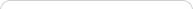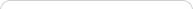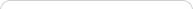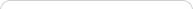Prevent misplaced clicks.
Choose Edit | Preferences and go to the Tools panel. Under Arrow Tools, check the box for Double-click deselection and set Selection magnetism to High.
Make measurements and captions large and bold.
Choose Display | Show Text Palette and make the first measurement or caption in your sketch bold and at least 24 pt. This setting applies to new text, even after you quit and restart Sketchpad.
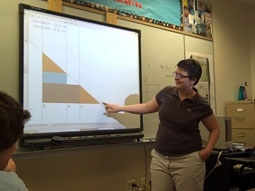 Display large and bold labels.
Display large and bold labels.
Show a point label and use the Text Palette to make it bold and at least 24 pt. This setting carries over to new labels.
Display large points and thick lines.
Choose Display | Point Style | Large to make your first point larger and choose Display | Line Style | Thick to make your first segment, ray, or line thicker. Subsequent points and lines in the same or new sketches will be easier to see.
Make the Toolbox large.
On a Mac, choose Edit | Preferences | Tools. For Toolbox Size, choose Large so that all your students can see the Sketchpad tools. On a PC, the Toolbox has only one size.
Mark angles and segments.
Use the Marker tool to quickly mark angles and segments as you talk to your class.
Draw and write with the Marker tool.
Make freehand drawings and write notes. To erase ink, use your SMART Board's eraser if you have one, or hold the Shift key and move over the ink you want to erase.
Insert Hot Text.
Use Hot Text to quickly insert object labels into text captions, and to create visual links between the text in your captions and the objects to which they refer.
Use whiteboard soft keys.
Program your whiteboard soft keys for your favorite keyboard shortcuts (such as Undo, Redo, and Midpoint) and for other frequently used keys (such as the Esc key for deselecting objects and stopping animations, and the Shift key for Undo All and constraining the Straightedge tool).
Multi-Touch Dragging
With a multi-touch-capable SMART Board, you can drag multiple objects independently, allowing two-handed interactions or even permitting multiple users to share the same sketch at the same time.