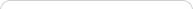
 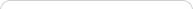
 |
Learning to Use Sketchpad
Teachers with a more exploratory style bring Sketchpad into the classroom right away and learn along with their students. If you decide to explore on your own, you’ll find information when you need it in the Sketchpad Tips and the Reference Center. If you have a colleague or friend who knows Sketchpad—or is willing to learn with you—you’ll likely find that being able to ask and answer questions, share discoveries, and discuss ideas will become an essential part of your own learning. At the professional level, teacher conferences and professional gatherings are a There are also a number of online courses and webinars available from Key Curriculum and other institutions that range in subject from simply developing your technical skills with the software to much broader contexts of successful technology integration in specific school courses. |
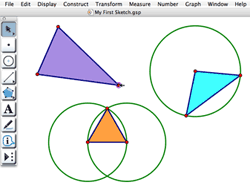 Like students, teachers have different learning styles, and so the best way for you to learn Sketchpad depends on you. Teachers who like a self-paced and methodical introduction learn to use Sketchpad by working their way through the
Like students, teachers have different learning styles, and so the best way for you to learn Sketchpad depends on you. Teachers who like a self-paced and methodical introduction learn to use Sketchpad by working their way through the 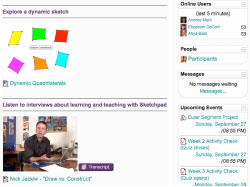 place to find Sketchpad workshops offered by your colleagues, including introductory workshops as well as ones focused on particular school subjects or mathematical topics.
place to find Sketchpad workshops offered by your colleagues, including introductory workshops as well as ones focused on particular school subjects or mathematical topics.